What is Cellular Data Plan?
A cellular data plan is offered for Internet-ready cell phones so that phones can surf the web and send and receive e-mails. Many smartphones can access the high-speed networks provided by Verizon Wireless, T-Mobile, and AT&T. The service provider determines the data plan. The data plan allows the user to browse the web without Wi-Fi access.
Most data plans cost around $ 30 a month, in addition to standard procedures and fees for calls and texts. The program also usually limits the user to a specific bandwidth or upload/download rates per month.
The Function of Cellular Data Plan
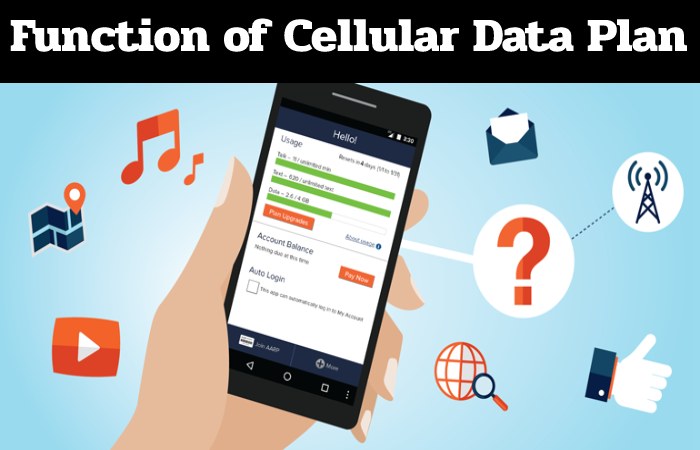
A cellular data plan allows smartphones to access the Internet directly from the cell phone. Cellular service providers allow data uploads and downloads on their cellular networks, enabling plan users to access the web from anywhere they access a cellular network. This is different from Wi-Fi in that the Internet is accessed directly through the cellular network.
Advantages of Cellular Data Plan

Data plans allow you to use cellular applications for different things. You can send and receive e-mails with your phone and always communicate with your friends. You can chat with friends and family through chat programs. And also, you can use your phone as a GPS, so you don’t get lost on vacation or while driving to work meetings.
Considerations of Cellular Data Plan
Some service providers offer unlimited data plans, which recommend for heavy users. However, a cheaper plan with limited use may be better for moderate or unusual mobile Internet users. Most cellular service providers require you to have a minimum monthly data plan to buy a smartphone.
Potential of Cellular Data Plan
The data plans allow the cell phone to become an access point, connecting the computer and other devices to the Internet through the cell phone. Video conferencing via cell phones is also becoming more and more common in today’s business offices.
Price of Cellular Data Plan
The average price of a cellular data plan is the US $ 30 in the United States. Some companies, like Verizon Wireless, require some data plan with the purchase of a smartphone. The price of a data plan can vary from the US $ 5 a month for a basic access plan that allows limited browsing to specific sites up to between US $ 75 and the US $ 100 a month for an unlimited data plan that gives you full access to everything that the Internet offers. The particular smartphone you buy can influence the data plan you should have.
Warnings of Cellular Data Plan
Beware of the high fees associated with using too much bandwidth during a monthly billing period. You might pay $ 30 a month for a data plan, but if you’ve exceeded the bandwidth limit in a month, the additional fees can even double the price for the month.
Also, while data access over the cellular network may be more secure than over an unsecured wireless network, it is still not as fast as a cable or DSL Internet connection. Be careful when accessing sites like electronic banking web pages on your smartphone.
Check Cellular Data Plan Usage on your iPhone or iPad
Please find out how much cellular data you use and learn how to turn it on or off for all apps or individual apps.
1. Turn Cellular Data On or Off
To turn cellular data on or off, go to Settings and tap Cellular data or Mobile data. If you’re using an iPad, you might see Settings> Cellular. If you use a dual SIM iPhone, you have to set one of your plans as the primary cellular data number to see how much cellular data you used.
Depending on your carrier and your device, more alternatives may appear in Cellular Data Options:
Activate LTE, 4G or 3G: You can choose what type of network connection to use for voice and data. Learn more about these options.
Activate or deactivate voice roaming: With CDMA networks, you can deactivate voice roaming to avoid charges derived from using other operators’ nets.
Turn data roaming on or off: When you’re travelling in another country, you can turn off data roaming to avoid roaming charges. If you have an international plan, you whitethorn need to leave data roaming on.
Learn about travelling abroad with your iPhone or iPad: Depending on the operator, data roaming may use if you travel within the country. Contact your operator for more information on the data roaming policy or cellular data settings. You can go cellular data on or off to prevent apps and facilities from using the cellular network to attach to the Internet. Once cellular data is on, apps and services use the cellular network connection whenever Wi-Fi is unavailable. As a result, you may charge for using certain services and features with cellular data. Contact your operator for more information on possible charges.
2. See the Amount of Data you Use
To see how much cellular data you used, go to Settings> Cellular Data or Settings> Mobile Data. If you’re with an iPad, you might see Settings> Cellular.
Scroll down to see which apps use cellular data. If you want an app not to use cellular data, you can disable it for that particular app. Once cellular data is off, apps will only use Wi-Fi.
To view cellular data usage for individual system services, go to Settings> Cellular Data or Settings> Mobile Data. Then document to the bottom of the screen and blow System Services. You cannot turn cellular data on or off for individual system services.
You can view data usage statistics for an app in a current period or view data statistics for apps that use data when roaming. To reset these figures, go to Settings> Cellular Data or Settings> Mobile Data and tap Reset Statistics.
3. Get Help
If you still can’t attach to a cellular network, study what to do. And also, if you custom an Exchange ActiveSync account, it may last to use cellular data, even if you turn it off for Mail and Calendar. To view cellular data usage for your Exchange ActiveSync account, go to Settings> Cellular> System Services.
If Wi-Fi Assist is on, it automatically switches to cellular data when the Wi-Fi connection is poor. The Wi-Fi Assist feature enabled by default. This could cause the use of more cellular data, which could incur additional charges depending on your data plan. You can disable Assist Wi-Fi in Settings. For more information, see About Wi-Fi Assist.
Conclusion
Data transmission via the operator’s cellular network. Mobile data use for email, web pages, video viewing, app downloads, and software updates. Also known as “mobile data”, mobile data is measured and billed separately from phone calls. Text messaging (SMS) is also a separate service, although it is usually included in the phone plan (check the carrier’s data plans).
Related Searches to Cellular Data Plan
[mobile data plan]
[my data plan]
[my mobile data plan]
[how does cellular data work]
[is cellular data free]
[mobile data on or off]
[wifi vs cellular data]
[google mobile data plan]
[how does cellular data work on iPad]
[what uses data on a cell phone
[which is better wifi or mobile data]
[mobile data on or off]
[what is mobile data]
[mobile data usage]
[unlimited data vs wifi]
[cellular data connection]
[cellular data not working]
[how does cellular data work]
[is cellular data free]
[what is cellular data]
[which is better wifi or mobile data]
[cellular data plans]
[cellular data android]
[wifi vs cellular data]


